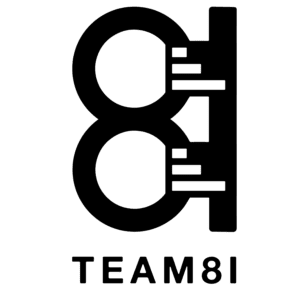When people think of automation, futuristic robots are often what first comes to mind. Despite this first impression, workplace automation is actually not about complicated gadgetry. It can be as simple as a set of tools incorporated into common business applications. Automation involves streamlining and automating repetitive, easily replicable tasks without the involvement of human labor.
While the media has made a bit of a stir about workplace automation, the truth is that technological advances do not pose a significant threat to today’s workforce. In fact, human workers could benefit from robots in several surprising ways.
Let’s examine the practical applications of automation in the workplace and how you can get started.
Getting Started with Workplace Automation
How does workplace automation work?
Workplace automation is the process of automating a task so that humans do not directly need to be involved.
While it sounds futuristic, there’s nothing new about automation. It has actually been around since the Industrial Revolution. Assembly lines reduced the skills and knowledge each worker needed to produce the final product. With an assembly line setup, workers could quickly learn a set number of tasks as a portion of the entire manufacturing process. As a result of assembly lines, businesses could:
- Speed up production;
- Find new employees at a drastically reduced cost.
This doesn’t fit our idea of workplace automation today. It doesn’t reduce direct human involvement, it just distributes it among more workers. Nevertheless, the assembly line approach gave rise to modern automation.
Over time, humans have offloaded many tasks to technology, whether it be through sending faxes rather than a letter, or calculating equations with a computer rather than by hand.
Currently, we are in the fourth industrial revolution. Automating the workplace in 2022 will primarily be accomplished with software and through the use of modern technologies such as:
- Machine learning
- Artificial intelligence (AI)
- Big data
Modern Workplace Automation in 2022
Most people living in the digital age have directly experienced workplace automation at least once in their lives. Below are some common examples of workplace automation in action.
Writing Suggestions
Autocomplete and spellcheck functions are two of the most common forms of workplace automation. However, automation goes beyond correcting typos.
The autocomplete or autofill feature of programs like Excel helps workers enter data faster and more accurately. By using auto-complete options when they start typing or clicking on a spreadsheet cell, employees are also saved from having to type every last detail manually.
While autocomplete functions are often used for data entry and suggestions, they can also be used for a wide range of other tasks.
Smart Compose, for instance, suggests complete sentences by learning from your previous emails. In this type of automation, artificial intelligence provides writing suggestions tailored to your style of writing by learning how you write over time. This allows it to become more accurate and useful to you over time.
Customer Support
Most companies have an automated customer service system when you call their customer support line. Automated customer service gets a bad rap, but there are companies out there who are leveraging AI to create self-service systems that are more seamless and easier to use.
Interactive voice response (IVR) systems are trying to take things even further.
The automation of customer support is now so advanced that callers are automatically matched with the customer service representative best suited for their needs—no directory necessary.
Why should you automate your workplace?

Automating the development and support of various types of software and applications can make things easier for employees and customers relying on these systems. Human error can be reduced by automated processes as well, allowing your team to focus on increasing sales and accomplishing goals rather than getting lost in the weeds of repetitive task work.
As most companies work to become modern, agile workplaces, automation plays a significant role in making this dream a reality. Digitizing your work often involves a company becoming more flexible, increasing innovation, and improving output quality, all to increase customer satisfaction.
By automating customer service, software development, and even infrastructure and operations, you can make your digital transformation a success from start to finish. As such, automation like this frees up human agents from otherwise tedious tasks, allowing them to work on more complex issues in which a human touch is still necessary.
Best Practices And Strategies For Implementing Automation
Business leaders should consider a few factors when deciding whether automation is right for their organization:
Determine your customer’s mission. Automation benefits not only businesses but also consumers. Leaders who consider their consumers’ needs can implement automation in such a way as to support their operations and deliver better customer service.
Identify your organization’s pain points and opportunities. Getting this step right is essential for ensuring the success of automation in your workflows. By not knowing what you’re trying to improve, you risk losing out on the full benefits of your investment!
Consider how to support your employees when implementing automation. It is best to develop a learning plan and roll it out to employees before implementing automation to reduce learning curves and improve acceptance of the new system.
Potential Challenges
Change is never easy, and some learning curves and challenges can be expected. One such change is how your customers use automation within their current processes and daily workflows. Simply rolling out automation by itself will not suffice. Customers will need to understand the system to easily adapt it into their daily routine, so make sure your system is intuitive and user-friendly.
We can also expect some internal and external resistance. For storefront applications such as self-checkouts or product directory kiosks, it will take some time for consumers to become used to the idea of utilizing technology inside of stores or online support through chatbots or instant quotes. The implementation of any new technology always brings to mind consumers’ concerns about data privacy, so this is also something to keep aware of.
Make Automation Your Friend with Team 81
Workplace automation is not as scary as people may think. As we have discussed, it can spur growth and increase workplace productivity. Discover how workplace automation solutions can help your business grow by talking to the experts at Team 81 today. We will work with you to find the best solutions and strategies to help your business perform its best.